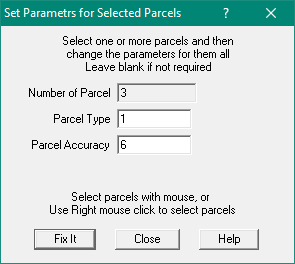Contents
Index
Set Parcel Parameters
This allows the user to select a number of parcels in a network and set the
type and accuracy in one go.
Select this option from the "Extra Tools" list.
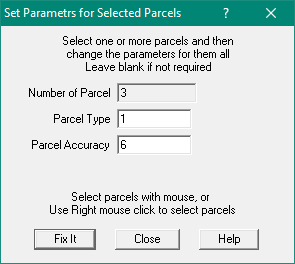
Number of Parcels
Displays the numberof parcels selected
Parcel Type
Enter the required parcel type (1-999)
Leave this blank if no changes are required.
Parcel Accuracy
Enter the required parcel accuracy (1-7)
Leave this blank if no changes are required.
Fix It
Select one or more parcels.
Enter new parcel type and/or accuracy values.
Leave a field blank if you don't want to change that parameter.
To include this Tool in Geocadastre, there has to be the following entry in the MenuColumn section of the Config file.
menuEntry menuText="Set Selected Parcel Parameters" menuItem="MENU_SET_PARCELS"
The change to the config file can be made using a text editor.